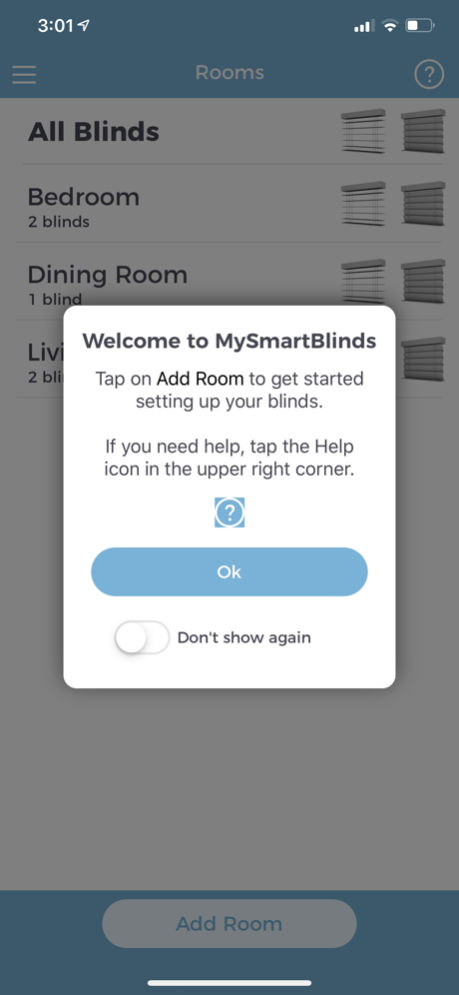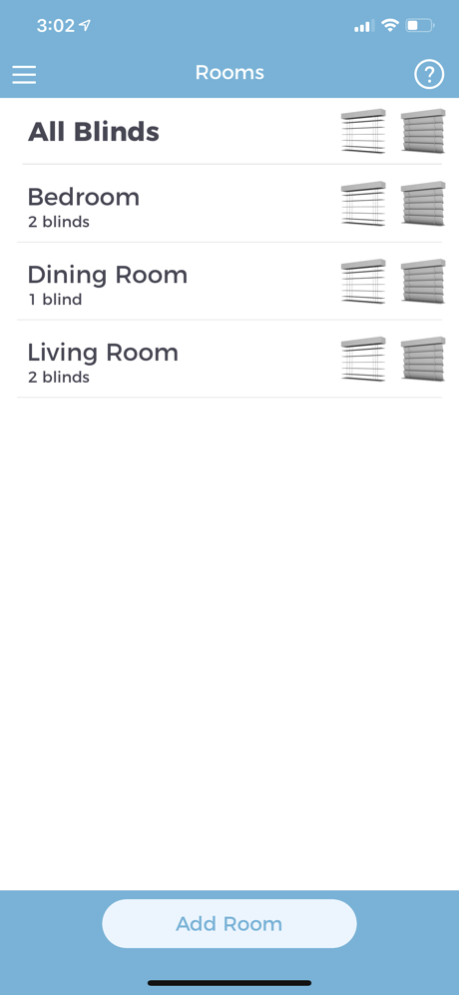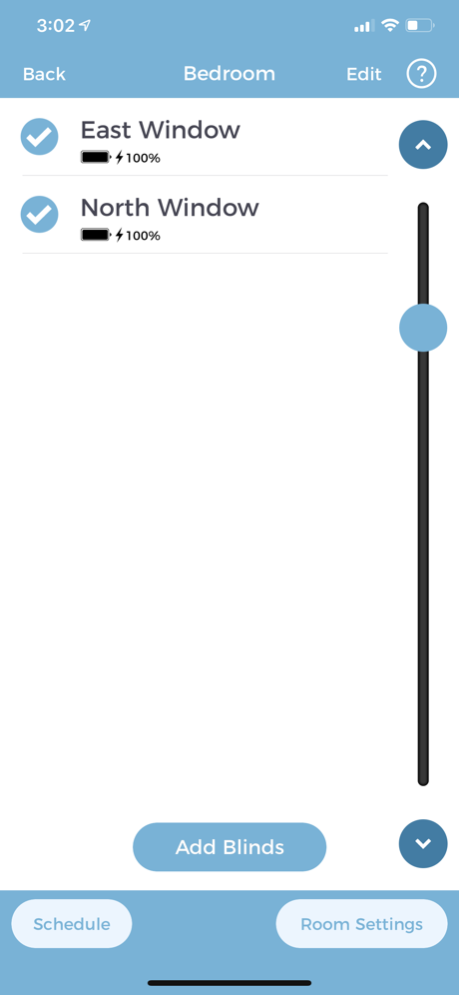MySmartBlinds 2.3.15
Continue to app
Free Version
Publisher Description
MySmartBlinds turns any home into a smart home by automating horizontal 2-inch blinds. Your blinds will automatically open, close and adjust at schedules you set. Also automate your blinds any time via the app.
Features:
• Sync changes from multiple smart phones using the same account
• Quickly open or close blinds with Smart Open and Smart Close buttons
• Gradual tilt option moves blinds silently
• Set up multiple weekly schedules per room
• Sun tracking adjusts blind schedules with seasonal sun position change (requires firmware 1.5 or higher)
• Energy savings feature closes your blinds if it gets hot. (requires firmware 2.0 or higher)
• Quiet motion: you won't hear the blinds move when they close/open on schedule (requires firmware 2.0 or higher)
• Control blinds away from home with an optional Smart Bridge
• Conveniently control various blind position and adjustment presets with optional Smart Switch
••••••IMPORTANT INFORMATION••••••
MySmartBlinds is a premium home-automation kit. The app is free to install, but it requires the purchase of one or more MySmartBlinds retrofit kits to control your blinds. Kits can be purchased from MySmartBlinds.com or from the Store menu item in the app.
Aug 1, 2023
Version 2.3.15
Update libraries and dependencies
Fix bug in MySmartBlinds Bridge firmware updates
Fix bug in pairing calibration step
Fix bug causing pairing info to get corrupted
Minor bug fixes and improvements
About MySmartBlinds
MySmartBlinds is a free app for iOS published in the Food & Drink list of apps, part of Home & Hobby.
The company that develops MySmartBlinds is MYSMARTBLINDS, INC. The latest version released by its developer is 2.3.15.
To install MySmartBlinds on your iOS device, just click the green Continue To App button above to start the installation process. The app is listed on our website since 2023-08-01 and was downloaded 1 times. We have already checked if the download link is safe, however for your own protection we recommend that you scan the downloaded app with your antivirus. Your antivirus may detect the MySmartBlinds as malware if the download link is broken.
How to install MySmartBlinds on your iOS device:
- Click on the Continue To App button on our website. This will redirect you to the App Store.
- Once the MySmartBlinds is shown in the iTunes listing of your iOS device, you can start its download and installation. Tap on the GET button to the right of the app to start downloading it.
- If you are not logged-in the iOS appstore app, you'll be prompted for your your Apple ID and/or password.
- After MySmartBlinds is downloaded, you'll see an INSTALL button to the right. Tap on it to start the actual installation of the iOS app.
- Once installation is finished you can tap on the OPEN button to start it. Its icon will also be added to your device home screen.